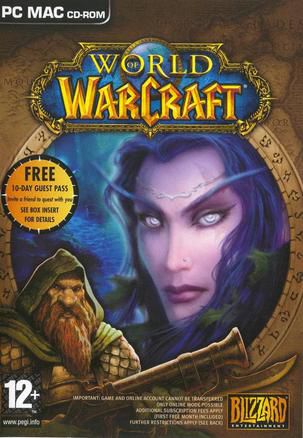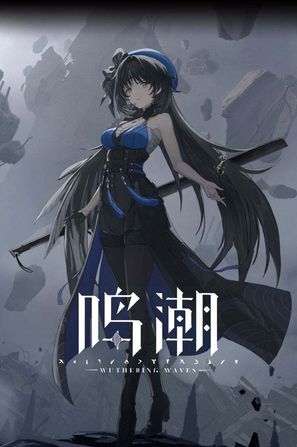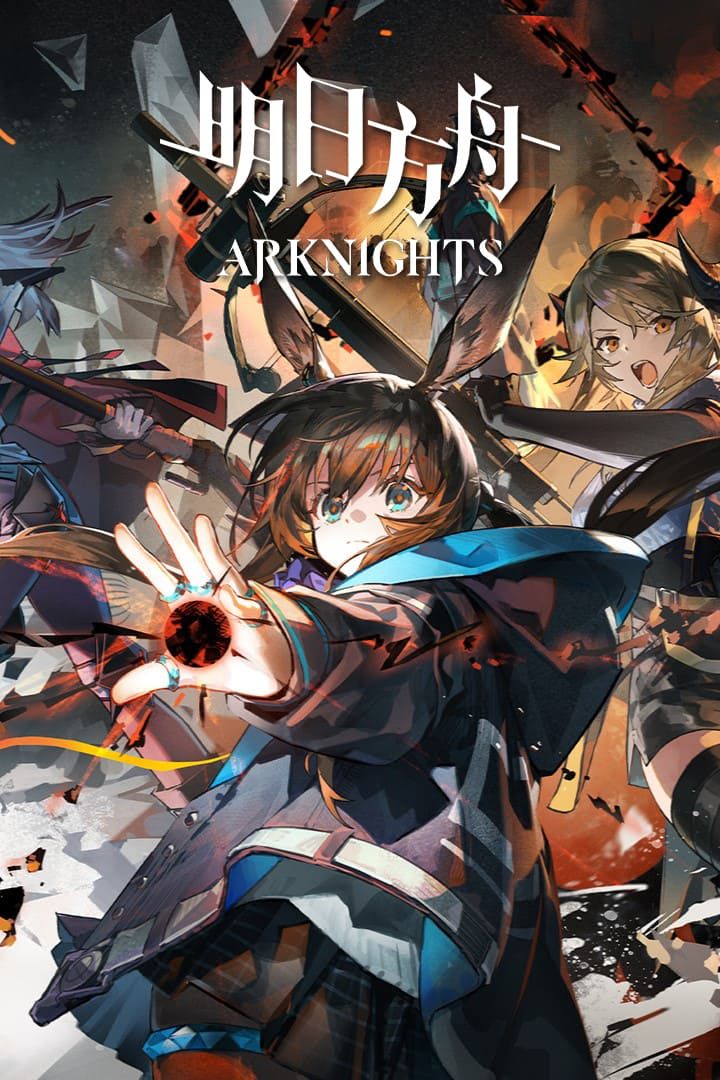Plants vs. Zombies hybrid version black screen flash back? Don't panic, these methods will help you solve it!
I believe that many players are attracted by the unique gameplay of "Plants vs. Zombies: Hybrid Edition", especially the lottery box level, which is simply a carnival of betting on dogs! However, many players encounter black screens, flash backs, crashes and other problems in the process of experiencing the game, which is very troublesome. Don't worry, today I will share some solutions to let you return to the game world and continue to fight against zombies!

First, the reason why the black screen of the plant vs. zombie hybrid version flashes back
Black screen flash back problems can be caused by a variety of factors, including:
Device compatibility issues: Your device may not meet the game's minimum configuration requirements, causing the game to malfunction.
Game file corruption: Game files may become corrupted during download or installation, causing the game to fail to start.
System version is too low: The game requires a specific system version to function properly, and a system version that is too low may cause the game to crash.
· Unstable network connection: Unstable network connection will cause the game to fail to load normally, resulting in a black screen or flash back.
Other software conflicts: Other software may conflict with the game, causing the game to malfunction.
Second, the solution to the black screen flash of the plant vs. zombie hybrid version
For the above reasons, we can try the following solutions:
1. Check device compatibility
First, you need to make sure your device meets the minimum game requirements. If your device has low performance, you can try to lower the game image quality settings, or consider upgrading the device.
2. Check game file integrity
If the game file is damaged, you can try to redownload or install the game, or use the game platform's verification function to repair the game file.
3. Upgrade the system version
Make sure your system version meets the game requirements. If the system version is too low, you can try to upgrade to the latest version.
4. Optimize the network environment
An unstable network connection will cause the game to fail to load normally. You can try using the Sixfast game accelerator to optimize the network environment, reduce latency, and improve the game experience.
How to use the Sixfast game accelerator
Using the Sixfast game accelerator is very simple and requires only the following steps:
1. Download and install Sixfast Game Accelerator: Download and install the Accelerator on Sixfast's official website.
2. Add the game: Add the Plants vs. Zombies: Hybrid Edition game to the accelerator.
3. Select the node: Select the closest acceleration node to you to achieve the best acceleration effect.
4. Turn on acceleration: Click the acceleration button to start the game acceleration.
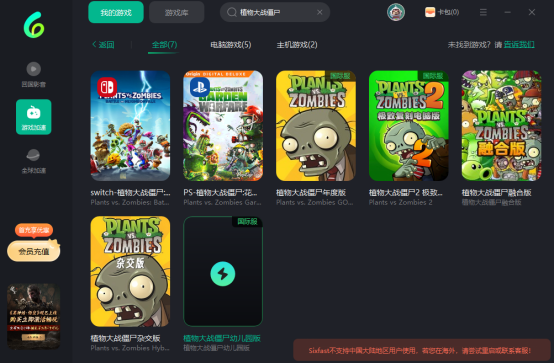
5. Close other software
Other software may conflict with the game, causing the game to not run properly. Try to close other unnecessary software, especially antivirus software and applications running in the background.
Step 6 Reinstall the game
If none of the above methods solve the problem, you can try uninstalling the game and then reinstalling it. Note that reinstalling the game will delete game progress and data, please make sure you have backed up important data.
III. Network problems encountered by some players
For some players, due to the long network distance, they often encounter problems such as high latency and obvious cards, which seriously affect the game experience. Using the Sixfast game accelerator can effectively solve these problems, optimize the network environment, reduce latency, and allow you to play the game smoothly.

V. Summary
Plants vs. Zombies Hybrid Edition black screen flash back problem can be solved by a variety of methods, I hope the above methods can help you smoothly solve the problem and return to the game world! At the same time, it is recommended that players pay attention to device compatibility, game file integrity, system version, network connection and other software conflicts during the game to ensure the normal operation of the game.
Finally, I wish you a happy game!